JAVA ROCKIN'LAND 2011
The biggest rock festival in south asia is back!!!
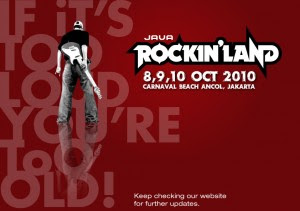
ARTIST LINE-UP
BLOOD DIAMOND FABLE PSHYCOTHIC ANGELS PAL / NTSC FLOAT THE CRANBERRIES G-PLUCK BEATLESROCKER KASARUNG JASAD FALL OF MIRA L'ALPHALPHA HIGH TIME REBELLION LOUDNESS BETRAYER SPEAK UP FOURWALLPOLYESTER EMBASSY DRIED CASSAVA THE DIRT RADICALS THIRTY SECONDS TO MARS GOOD CHARLOTTE ED KOWALCZYK OF LIVE FRANCO BLOOD RED SHOES RADICAL OF REVOLUTION SHEILA ON 7 7 DEADLY SINS TENGKORAK WE ARE SCIENTISTS HELLOWEEN NEON TREES HAPPY MONDAYS
more information check at Java Rockin'land official site
and check too at the SUMMER SONIC 2011


see ya at other my message










